Find an Expert
If you are a first-timer, or an existing user who wants help from a new expert or help in a new category, click Get Help and submit the request form to initiate an instant request. API AutoFlow Help broadcasts your request to all experts who are available. Any expert who matches your criteria and feels confident about offering you the correct solution can accept your request.
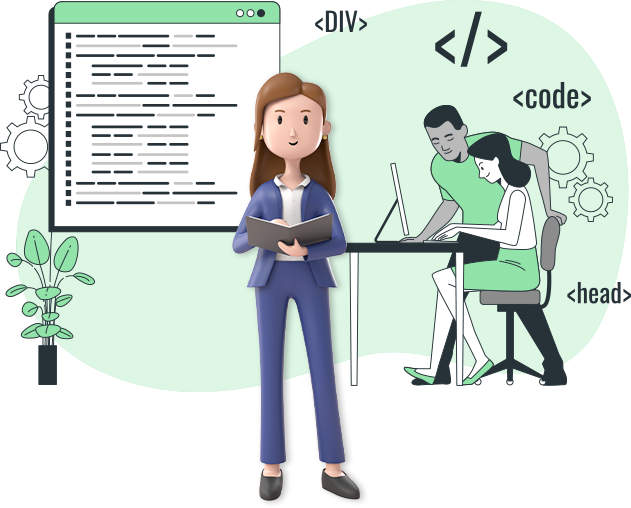
Get unstuck in your API AutoFlow projects?
Frequently Asked Questions
Want to know more?
Send a message to Peter who will respond within a day


